These days the design and functionality of a website play a crucial role in the success of a business. The choice between a responsive vs non-responsive website can significantly impact user experience, conversion rates, and SEO performance.
According to Statista, as of the first quarter of 2023, mobile devices (excluding tablets) generated 58.33 percent of global website traffic.
This statistic underscores the importance of having a website design that caters to mobile users.
Understanding Websites
In the realm of modern website practices, the design and layout of a website are paramount.
A well-designed website not only attracts visitors but also keeps them engaged, leading to higher conversion rates.
One of the key factors in website design is its responsiveness.

Responsive design refers to a website’s ability to adapt its layout to the screen size of the device being used.
This means that whether a user is viewing your website on a desktop, a laptop, a tablet, or a mobile phone, the website will automatically adjust to fit the screen perfectly.
This feature enhances the user’s browsing experience by eliminating the need for unnecessary scrolling or resizing.
Responsive design is not just about making a website mobile-friendly.
It’s about creating a seamless user experience across all devices.
This is particularly important considering the growing number of internet users who access the web through their mobile devices.
In fact, a study found that mobile devices accounted for over 58% of global website traffic in the first quarter of 2023.
Given this trend, having a responsive website is no longer just an option; it’s a necessity.
For more information on how a responsive website can benefit your business, check out our all-inclusive pay monthly websites service.
What is Responsive Design?
Responsive design is a web design approach that makes your website look and function well on various devices, including desktops, laptops, tablets, and smartphones.
It achieves this by using flexible layouts, flexible images, and CSS media queries.
When a user accesses a responsive website, the website detects the device’s screen size and orientation and changes the layout accordingly.
This ensures that users have a good viewing experience no matter what device they’re using.

Responsive design is crucial in today’s mobile-centric world.
According this Statista report, mobile devices generated over 58% of global website traffic in the first quarter of 2023.
This means that if your website isn’t responsive, you could be missing out on a significant amount of traffic.
In the next section, we’ll delve deeper into the benefits of responsive design.
Responsive vs Non-Responsive Website
Responsive websites are designed to provide optimal viewing and interaction experience across a wide range of devices.
From desktop computer monitors to mobile phones, these websites automatically adjust their layout to the viewing environment.
This adaptability is achieved through fluid, proportion-based grids, flexible images, and CSS3 media queries.
Benefits of Responsive Websites
There are numerous benefits to having a responsive website.
| Pros | Cons |
|---|---|
| Better user experience on all devices | Requires more complex coding |
| Higher conversion rates | More time-consuming to develop |
| Improved SEO | Larger initial investment of time and money |
| Positive impact on brand image | |
| Future-proof for new device sizes |
Better User Experience
A responsive website provides a better user experience for its visitors.
Regardless of the device used, users can easily navigate the site and access the content they need without any difficulty.
This positive experience can encourage visitors to stay longer on your site, reducing bounce rates and increasing the chances of conversion.
Increased Conversions
With a responsive website, you can increase your conversion rates.
A site that is easy to navigate and looks good on all devices can help build trust with your audience, making them more likely to make a purchase, fill out a form, or perform any other desired action.
Improved SEO
Responsive design can also lead to improved SEO.
Google has stated that it prefers responsive web design over mobile templates.
Having one single URL makes it easier for Google to crawl your site and reduces the chance of on-page SEO errors.
For these reasons, responsive sites typically perform better and load faster than sites that are not mobile-friendly, which can lead to higher rankings on Google.
Challenges in Implementing Responsive Design
Despite its many benefits, implementing responsive design is not without its challenges.
Need to Rebuild Non-Responsive Websites
If your current website is not responsive, you may need to rebuild it from scratch.
This is because making an existing non-responsive website responsive can be more complex and time-consuming than building a new one.
This process involves redesigning the site layout, resizing images, and adjusting content to ensure it fits well on all screen sizes.
Requires Larger Investment of Time and Money
Building a responsive website requires a larger investment of time and money compared to a non-responsive site.
It involves more complex coding and testing to ensure the site looks good and functions well on all devices.
However, the investment is well worth it considering the benefits of having a responsive site.
In conclusion, while implementing responsive design may present some challenges, the benefits it offers make it a worthwhile investment.
A responsive website not only improves user experience and conversions but also enhances your SEO efforts.
In the next section, we will discuss non-responsive websites and their implications.
Let’s look at Non-Responsive Websites
Non-responsive websites are websites that have a fixed layout and do not adjust to the screen size of the device on which they are viewed.
These websites often require users to zoom in and out to view content and navigate the site, which can lead to a frustrating user experience.

Drawbacks of Non-Responsive Websites
There are several drawbacks to having a non-responsive website.
Poor User Experience
Non-responsive websites often lead to a poor user experience.
On smaller screens, such as those of smartphones, content can appear too small to read, and navigation menus can be difficult to use.
This can frustrate users and lead them to leave the site.
Lower Conversions
A poor user experience can result in lower conversions.
If users find it difficult to navigate your site or to view your content, they are less likely to make a purchase or complete a desired action.
Negative Impact on SEO
Non-responsive websites can also have a negative impact on SEO.
Google has made it clear that it prioritizes mobile-friendly websites in its search results.
Therefore, having a non-responsive website can hurt your site’s search engine rankings.
How to Add Responsive Design
Adding responsive design to your website can be achieved in several ways. Here are three common methods:
Using CSS Media Queries
CSS media queries are a popular technique for creating responsive websites.
They allow you to apply different styles depending on the characteristics of the device the site is being viewed on.
For example, you can use a media query to change the layout of your website when the screen size is less than 600 pixels:
@media only screen and (max-width: 600px) {
body {
background-color: lightblue;
}
}In this example, the background color of the body changes to light blue when the screen size is 600px or less.
Using a Page Builder
Page builders like GenerateBlocks or Elementor can make the process of creating a responsive website easier, especially for those with limited coding knowledge.
These tools provide a visual interface for designing your website and automatically generate the necessary code for responsiveness.
You simply drag and drop elements onto your page, and the page builder takes care of the rest.
Hiring a Developer
If you’re not comfortable doing it yourself, you can hire a developer to create a responsive website for you.
I’ve been developing websites since 2013, so responsive design is second nature.
But I know it’s still one of the trickier parts of web design, so hiring a specialist is often the best way to go.
You can get in touch with me by using the button below.
Remember, the method you choose depends on your comfort level with coding and your budget.
Regardless of the method, adding responsive design to your website is a crucial step in ensuring a positive user experience and improving your site’s performance.
How to Test if a Website is Truly Responsive
Testing the responsiveness of your website is crucial to ensure it provides a good user experience on all devices. Here’s a step-by-step guide on how to do it:
- Resize Your Browser: One of the easiest ways to check if a website is responsive is by resizing your browser. If the website adjusts its layout as you resize the browser window, it’s responsive.
- Use Developer Tools: Most browsers have developer tools that allow you to simulate different screen sizes. For example, in Google Chrome, you can right-click on a webpage, select “Inspect”, and then click on the “Toggle device toolbar” icon.
- Check on Actual Devices: While the above methods can give you a good idea of how your website looks on different devices, nothing beats checking on the actual devices. If possible, test your website on different smartphones, tablets, and desktop computers.
- Use Online Tools: There are several online tools, like Google’s Mobile-Friendly Test, that can help you check the responsiveness of your website. Simply enter your website’s URL, and the tool will tell you if your site is mobile-friendly.
Remember, a truly responsive website not only adjusts its layout based on screen size but also ensures that all features and functionalities work well on all devices.
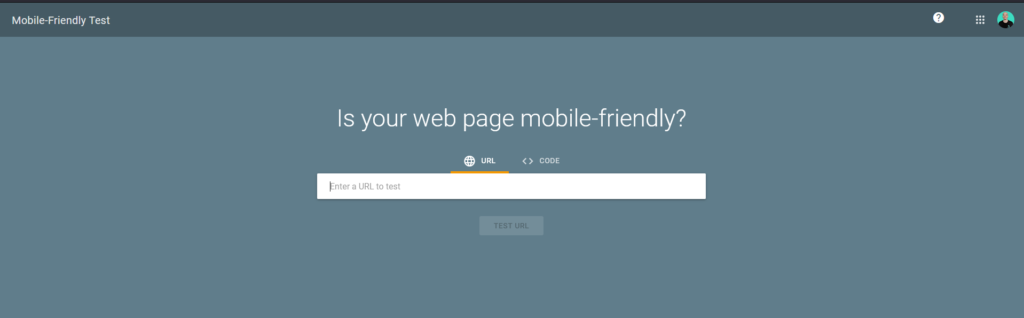
Responsive vs Non-Responsive Websites
When comparing responsive and non-responsive websites, the advantages of responsive design become clear.
While non-responsive websites can be quicker and cheaper to create, they fall short in providing a good user experience, especially for the growing number of users who access the web on mobile devices.
On the other hand, responsive websites, despite requiring a larger initial investment, offer a better user experience, higher conversion rates, and improved SEO.
They adjust to the screen size of the device, ensuring that your content is always easy to read and navigate.
Moreover, with mobile devices accounting for a significant portion of global web traffic, having a mobile-friendly website is no longer just an option—it’s a necessity.
While it may require more time and resources to implement, making your website mobile responsive is an absolute must have in 2023.
FAQ
Do only 11.8% of websites have responsive design?
While the exact percentage of websites with responsive design can vary, it’s clear that a significant number of websites are still not responsive. This is despite the fact that responsive design is crucial for providing a good user experience, especially given the increasing use of mobile devices for web browsing.
What is the difference between responsive website and normal website?
A normal website, often referred to as a static website, has a fixed layout that does not change based on the device it’s viewed on. On the other hand, a responsive website automatically adjusts its layout to fit the screen size of the device, providing an optimal viewing experience on all devices.
What is considered a responsive website?
A responsive website is one that adjusts its layout based on the screen size of the device it’s viewed on. This means that the website looks good and is easy to navigate whether it’s viewed on a desktop, laptop, tablet, or mobile phone.
How do you check if my website is responsive or not?
You can check if your website is responsive by resizing your browser window. If the website adjusts its layout as you resize the window, it’s responsive. You can also use online tools like Google’s Mobile-Friendly Test to check the responsiveness of your website.
What is a non-responsive website?
A non-responsive website is a website that has a fixed layout that does not adjust to fit the screen size of the device it’s viewed on. This can lead to a poor user experience, especially on smaller screens like those of smartphones.
What are 4 basic principles of responsive web design?
The four basic principles of responsive web design are:
- Fluid Grids: This involves designing the layout of the website using relative units like percentages, rather than absolute units like pixels.
- Flexible Images: Images on the website are also sized in relative units to prevent them from displaying outside their containing element.
- Media Queries: These allow the website to gather data about the visitor’s device and apply different CSS styles depending on the characteristics of the device.
- Responsive Media: This ensures that media types like videos behave responsively.
What are the five golden rules of web designing?
The five golden rules of web designing are:
- Keep the design simple and clean.
- Ensure the website is easy to navigate.
- Use colors and fonts consistently.
- Design for the user, keeping in mind their needs and preferences.
- Test the design on various devices to ensure it’s responsive.
What are the top 10 reasons to use responsive web design?
The top 10 reasons to use responsive web design are:
- Provides a better user experience.
- Increases mobile traffic.
- Improves SEO rankings.
- Increases conversion rates.
- Easier to manage and maintain.
- Faster website load times.
- Lower bounce rates.
- Higher social media shares.
- Future-proof for new devices.
- Cost-effective.
What are the three main elements of responsive design?
The three main elements of responsive design are:
- Flexible Layouts: The layout of the website should adjust based on the screen size.
- Flexible Images: Images should also adjust to fit the screen size.
- Media Queries: These allow the website to apply different CSS styles depending on the device’s characteristics.
What are the 2 main qualities that make a site responsive?
The two main qualities that make a site responsive are:
- Fluid Grids: The website uses relative units like percentages for its layout, allowing it to adjust based on the screen size.
- Media Queries: The website can gather data about the visitor’s device and apply different CSS styles accordingly.
What are the 7 elements of a responsive environment?
The seven elements of a responsive environment are:
- Space: The website should make good use of space, regardless of the screen size.
- Light: The design should consider different screen brightness levels.
- Sound: Any sound elements should work well on all devices.
- Time: The website should load quickly on all devices.
- Layout: The layout should adjust based on the screen size.
- Text: Text should be easy to read on all devices.
- Movement: Any movement, like animations, should work well on all devices.
How to build a responsive website?
Building a responsive website involves:
- Defining a flexible grid system.
- Using resizable images and media.
- Implementing CSS media queries.
- Testing on various devices and screen sizes.
- Regularly updating for new devices.


