Help! Someone Copied My Website
It’s not uncommon to find that someone copied your website.
In todays age of digital marketing, originality is a valuable asset.
This act of duplicating your website’s content or design without permission is a serious issue that can harm your online presence.
The importance of original content and design cannot be overstated.
Your website is a reflection of your brand, and it’s what sets you apart from your competitors.
When someone copies your website, it dilutes your brand and confuses your audience.
Understanding Website Copying
Website copying, also known as website cloning or website plagiarism, is a practice where one website uses the content or design elements of another website without permission.
This can range from copying a few articles or images to duplicating the entire website design.
The impact of website copying
The impact of website copying on SEO and brand reputation is significant.
Search engines like Google prioritize unique, high-quality content.
When your content is duplicated elsewhere, it can lead to a drop in search engine rankings, reducing your website’s visibility.
This is because search engines may have difficulty determining which version of the content is the original, leading to potential penalties for duplicate content.
Moreover, if your website’s design is copied, it can harm your brand reputation.
Your website’s design is a part of your brand identity.
When it’s copied, it can confuse your customers and dilute your brand’s uniqueness.
If you’re concerned that your website has been copied
To protect your website, it’s crucial to regularly monitor your content and understand how to respond if your website is copied.
You can use tools like Google’s DMCA Complaint Process and Whois Lookup to identify potential infringements and take necessary actions.
How to Detect Website Copying
Tools and Techniques
Detecting website copying is the first step towards protecting your online content.
There are several tools and techniques available to help you identify if your website has been copied.
One of the most effective ways is to use plagiarism detection tools.
These tools, such as Copyscape, can scan the web for duplicate content and alert you if your content is found elsewhere.
Another technique is to use Google Alerts.
By setting up alerts for unique phrases from your website, you can be notified when these phrases appear on other websites.
You can also manually search for unique phrases from your website on search engines.
If these phrases appear on other websites, it could indicate that your content has been copied.
Importance of Regular Monitoring
Regular monitoring is crucial in detecting website copying.
The sooner you identify that your content has been copied, the quicker you can take action to have it removed.
Regular monitoring can also help you understand the extent of the copying and identify repeat offenders.
Steps to Take if Your Website is Copied
1. Document Everything
If you discover that your website has been copied, the first step is to document everything.
Take screenshots of the copied content, note down the URLs, and record the date you discovered the copying.
This evidence can be crucial if you need to take legal action or file a DMCA complaint.
2. Contact the Website Owner
The next step is to contact the website owner.
You can usually find their contact information on the website’s contact page or through a Whois Lookup.
When contacting them, be polite but firm.
Explain that you own the original content, provide evidence, and request that the copied content be removed.
3. Contact the Website’s Hosting Service
If the website owner does not respond or refuses to remove the content, you can contact the website’s hosting service.
Hosting services usually have policies against copyright infringement and may take action to remove the copied content.
4. Report to Search Engines
You can also report the copied content to search engines.
Search engines like Google have procedures for handling copyright infringement, such as the DMCA complaint process.
By filing a DMCA complaint, you can request that the copied content be removed from search engine results.
5. Legal Action
If all else fails, you may need to involve legal professionals.
A lawyer can provide advice tailored to your situation and may be able to send a cease and desist letter or file a lawsuit on your behalf.
Remember, it’s important to seek legal advice before taking this step.
What steps to take if your website was copied
| Action | Description | Effectiveness | Difficulty | Cost |
|---|---|---|---|---|
| Implementing a Copyright Notice | Placing a clear copyright notice on your website | Moderate | Easy | Low |
| Disabling Right-Clicks and Copy-Paste | Prevents users from easily copying your content | Moderate | Moderate | Low |
| Regular Monitoring | Regularly checking for copied content using tools like Copyscape | High | Moderate | Moderate to High |
| Contacting the Website Owner | Requesting the owner to remove the copied content | Variable | Moderate | Low |
| Contacting the Website’s Hosting Service | Requesting the hosting service to take down the copied content | High | Moderate | Low |
| Reporting to Search Engines | Filing a DMCA complaint to remove the copied content from search results | High | Difficult | Low to Moderate |
| Legal Action | Involving legal professionals to send a cease and desist letter or file a lawsuit | High | Difficult | High |
Preventive Measures Against Website Copying
Implementing a Clear Copyright Notice
One of the simplest preventive measures is to implement a clear copyright notice on your website.
This notice should state that the content is owned by you and cannot be used without permission.
While this may not deter all copiers, it establishes your claim to the content and can support you in any legal actions.

Disabling Right-Clicks, Copy-Paste, and Securing Your Code
Another preventive measure is to disable right-clicks and the copy-paste function on your website.
This can deter casual copiers who might want to quickly copy your content.
Securing your website’s code can also prevent more tech-savvy copiers from duplicating your website’s design.
You can start this process by utilizing the following code on your site. But keep in mind, it’s not totally foolproof & those with (even a little) technical knowledge, will know how to bypass this!
window.onload = function() {
document.addEventListener('contextmenu', function(e) {
e.preventDefault();
});
}Regular Monitoring and Use of Plagiarism Detection Tools
Regular monitoring of your website and the use of plagiarism detection tools can help you identify copying early and take action.
Tools like Copyscape can scan the web for duplicate content and alert you if your content is found elsewhere.
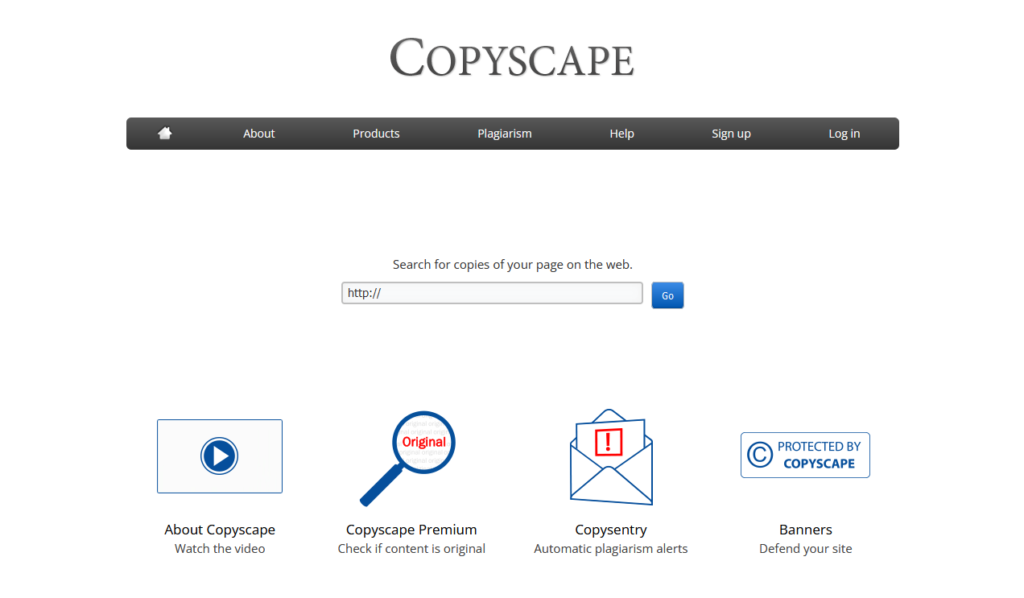
Conclusion
Addressing website copying is crucial to protect your brand’s reputation and your website’s SEO.
By understanding what constitutes website copying, how to detect it, and what steps to take if your website is copied, you can effectively protect your online content.
Remember, prevention is better than cure.
Implementing preventive measures such as a clear copyright notice, disabling right-clicks and copy-paste, securing your code, and regular monitoring can help deter copiers and protect your website.
Stay vigilant, monitor regularly, and don’t hesitate to take action if your content is copied.
Your website is a reflection of your hard work and creativity – it’s worth protecting.
FAQ
What to do if someone copied your website?
If someone has copied your website, you should first document everything as evidence. Then, contact the website owner and request them to remove the copied content. If they do not comply, you can contact the website’s hosting service and report the issue. You can also report to search engines like Google by filing a DMCA complaint. If all else fails, consider involving legal professionals.
Is it legal to copy someone’s website?
No, it is not legal to copy someone’s website. This act can be considered as copyright infringement, which is illegal and can lead to serious legal consequences.
Can someone copy my website content?
Technically, someone can copy your website content, but it is illegal and against the terms of service of most hosting services and search engines.
How can I tell if someone copied my website?
You can use plagiarism detection tools, set up Google Alerts for unique phrases from your website, or manually search for unique phrases on search engines to tell if someone copied your website.
What is considered copying a website?
Copying a website can range from duplicating a few articles or images to copying the entire website design. It involves using the content or design elements of another website without permission.
What is the illegal act of copying a page?
The illegal act of copying a page is known as copyright infringement. It involves using copyrighted material without the permission of the original owner.
What can you not copy without permission?
You cannot copy copyrighted material without permission. This includes text, images, videos, and website design elements.
What is an illegal copy?
An illegal copy refers to a duplicate of copyrighted material that is made without the permission of the original owner.
What is illegal copying called?
Illegal copying is called copyright infringement.
How do you deal with being copied?
If you are being copied, you should document everything, contact the copier and request them to remove the copied content, contact the hosting service, report to search engines, and if necessary, involve legal professionals.
Why would someone clone a website?
Someone might clone a website to gain SEO advantages, to impersonate a brand, or to attempt to gain access to user data. However, website cloning is illegal and can lead to serious consequences.


