Hello there! If you’ve ever wondered how to get your website page to show up on Google, you’re in the right place. Don’t worry if you’re not an SEO guru; this guide is designed just for you. In order to get your website to show up, Google first has to know about it. This is called page indexing.
Step 1: Sign in to Google Search Console
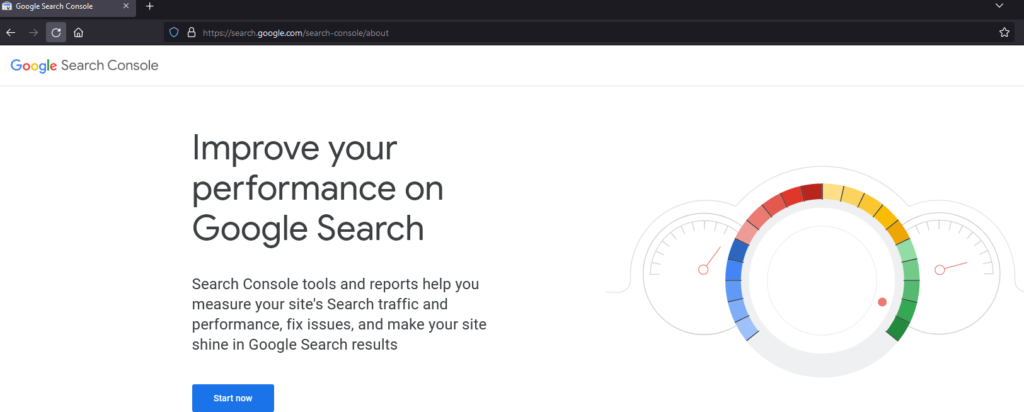
First things first. You’ll need to log in to the Google Search Console. If you don’t have an account, it’s easy to create one.
Step 2: Select Your Property

Once logged in, you’ll see a list of properties (websites) you have access to. Click on the property (website) you want to index.
Step 3: Go to the URL Inspection Tool
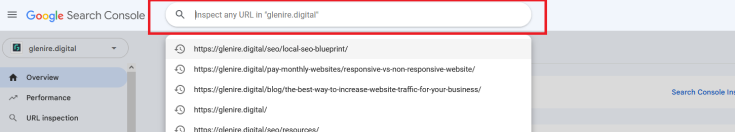
On the left-hand side, you’ll find a tool called “URL Inspection”. Click on it.
Step 4: Enter Your URL
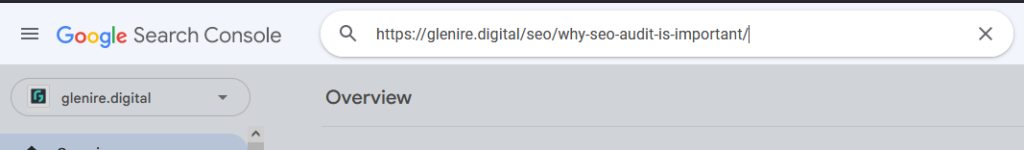
Now, you’ll see a search bar at the top. Type in the exact URL of the page you want to index. Hit “Enter”.
Step 5: Request Indexing

After entering your URL, Google will check if it’s already indexed. If it’s not, you’ll see an option to “Request Indexing”. Click on that button.
Step 6: Be Patient

Google will now process your request. It might take some time, from a few hours to a few days, for your page to appear in search results. Be patient and check back later.
Step 7: Celebrate!
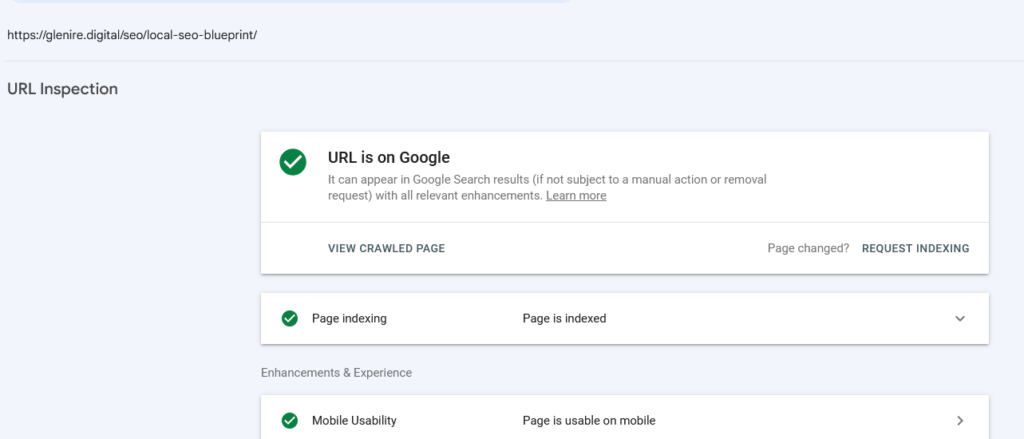
Once your page is indexed, it’s time to celebrate. You’ve successfully told Google about your page, and it should now start appearing in search results.
Final Thoughts
Getting your page indexed by Google is a crucial step in making sure people can find your content. Remember, this is just the beginning. There’s a lot more to learn about SEO, but for now, give yourself a pat on the back for taking this important step.
If you need SEO help for your business, we’ve got countless SEO services that are tailored to get the best for your business.
Happy indexing!



1 thought on “How to get your website on Google in 5 minutes”
Comments are closed.